January 7, 2025
The Advent of Computer Mind Maps

There’s no doubt that the advent of bespoke computer software has caused a revolution in how we Mind Map, particularly in the business world. While there are still times when a hand-drawn map is the most practical option (such as when you’re in a meeting without a computer to hand or you want to create your own unique work of art), Computer Mind Maps offer several attractive features that take them far beyond being a simple visual representation of ideas. For instance, excellent facilities in software tools bring powerful benefits for rapidly generating, reorganising, structuring and presenting ideas and information. Some of the key advantages of Computer Mind Maps are:
1) Effortless ‘flexing’ and editing
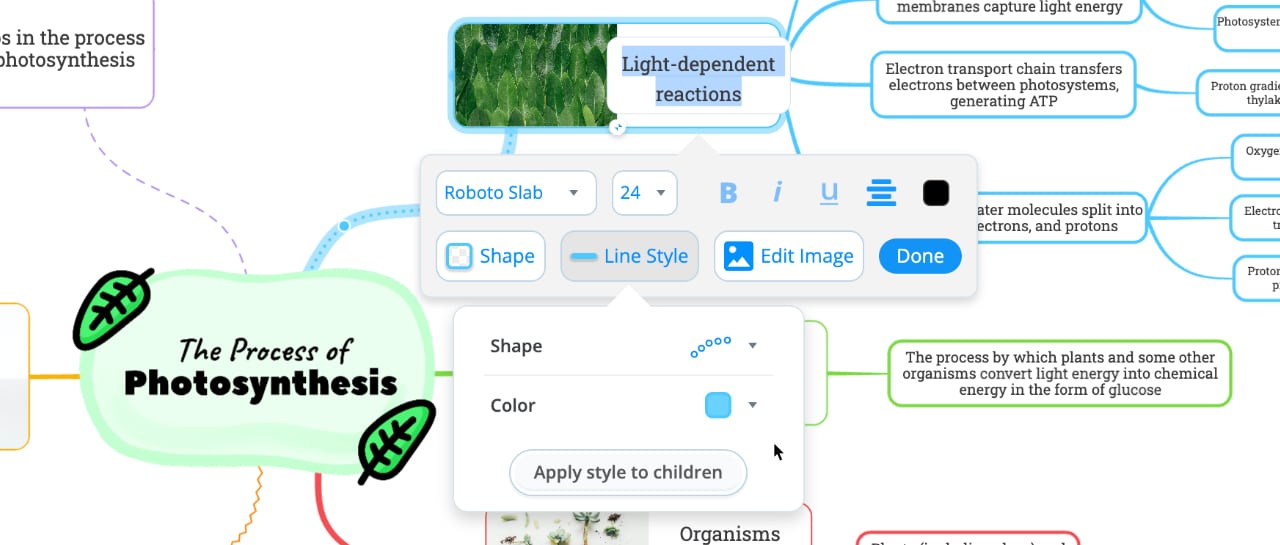
You can easily ‘flex’ and restructure your Mind Map, moving branches around in seconds. This gives you the ability to manipulate ideas and information with an amazing level of freedom and flexibility. You can quickly accommodate new insights and ideas and adjust your information so it’s more meaningful, without having to redo the whole Mind Map! This makes it a powerful tool for managing your projects and tracking their progress on an ongoing basis. As an added bonus, you’re not limited to the boundaries of a sheet of paper so you can go into as much detail as you need and present your ideas just how you like them.
2) Auto-enhancement

You can enrich your Mind Map automatically with images, colours, highlights and relationship arrows using a selection of features available to you. You’re not just limited to pictures that you can draw but can take advantage of an array of clipart, 3-D animations, photos and video files that you can access through software or find on the web. You can highlight different features of a complex mind map using tools such as ‘boundaries’ for emphasis. All of these ‘extras’ will make your Mind Map more memorable and interesting and can be added almost instantly.
3) Adding notes and files
Although using single key words is essential to a good Mind Map, sometimes it’s helpful to write sentences of explanation for yourself or others, or to refer to more detailed information sources on your computer, an intranet or the internet. With a computer Mind Map, you can do this but keep the extra information hidden until it’s needed – your Mind Map acts like a visual front-end for your information sources. For instance, you can add notes or comments to branches to elaborate on issues discussed or agreed during employee coaching sessions or appraisals. You can also link to external files such as documents, websites or other Mind Maps to collate any relevant HR information such as job descriptions, procedures, terms and so on. All you have to do is click on your links for fast access to all your supporting information!
4) Lots of sharing options
A computer generated Mind Map has an attractive, top quality appearance which can be used to share vital knowledge with others. Software programs offer all kinds of options for making your Mind Maps quickly available to other people, including exporting them as images or PDF files.

In the workplace, a lot of decisions are based on reports, proposals, presentations and project plans. As such, it might not go down well if you were to present your colleagues or manager with a coloured paper drawing of your plans and updates! A computer generated Mind Map gets past this problem as it can be transformed into a range of professional formats at the click of a button. For instance, you can export your Mind Maps as fully structured Word documents, PowerPoint presentations, spreadsheets and Microsoft Project plans.
Mind Mapping software also opens up opportunities for collaboration that don’t exist with hand-drawn maps. Computer maps can be uploaded to shared workspaces allowing team members to contribute ideas and give their feedback.
Introduction to Computer Mind Maps
Digital mind mapping is perhaps the biggest advancement in the field of visual thinking technology, moving away from paper-based mind mapping. Computer-generated mind maps since their advent in the early 1990s have altered the way we process ideas. Digital mind mapping can boost productivity up to 23% over paper-based mind mapping, and users see substantial improvements in the ability to map out complex content.
The modern mind mapping software offers features that Tony Buzan, the founder of mind mapping, couldn’t have envisioned when he developed the technique. Now that modern software can allow for collaboration in real time, automatic planning, and sync with the rest of your productivity tools, it is easier than ever to put your ideas into an organized visual format.
The Power of Mind Map Templates in Digital Mapping
Mind Map templates have become an integral part of any beginner’s toolkit. Research has shown that a team that is using standardised mind map templates can finish their work 25% quicker than a team who is attempting to do it all from scratch. These templates offer well-tested patterns for standard activities such as project planning, brainstorming, and analysis.
Digital mind map templates have unprecedented flexibility. Whether developing a business plan or storing notes from research, templates can be tailored to specific requirements without departing from basic visual thinking principles. Users say that using a template cuts initial set-up time by up to 40% compared to mapping from the ground up.
Enhancing Creativity with Visual Thinking
The use of digital mind maps has reshaped our problem-solving and innovation processes. Researchers have observed that people who use mind maps create 50% more innovative ideas in brainstorming sessions than when they use traditional methods. Instantly visualising connections and relationships between concepts opens the door to new ideas and novel solutions.
Modern mind mapping software facilitates this ingenuity by providing interactive visual stimuli, that can be easily edited and re-arranged. The visual principles of thought and digital openness enable users to test out a variety of layouts and relationships, which can result in richer understandings and inventive work.
Top Mind Maps Tools Today
The mind map marketplace has adapted to the various needs of its users. Some of the most popular applications now feature cloud sync, real-time collaboration, and integration with common office suites. Research shows that companies adopting these powerful tools increase project visibility and team collaboration by 30%.
Modern mind mapping programs differ from each other in visual thinking and template administration. While some aspire to be simple and user friendly, others provide advanced capabilities for enterprise-level planning and analysis. The trick is to get a tool that does not compromise functionality in favor of ease of use as studies have shown that usability is the main reason why mind mapping programs are adopted on a long-term basis.
With these powerful online apps and templates, individuals can think more clearly in their visual minds and accomplish more in their personal and professional lives. The future of mind mapping software promises more innovative tools to enhance creativity and productivity.
Modern mind mapping tools like Ayoa have revolutionized the way we visualize and organize information. By integrating artificial intelligence, real-time collaboration, and intuitive design, Ayoa makes it easier than ever to create dynamic and interactive computer-based mind maps. Whether you’re brainstorming ideas, managing projects, or enhancing productivity, Ayoa offers a seamless digital experience that goes beyond traditional pen-and-paper methods.
